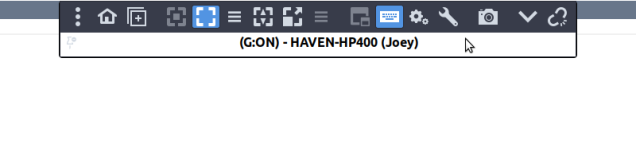While using Remmina (the remote access screen and file sharing tool that supports VNC and RDP) on Linux the toolbar at the top may become transparent making it very difficult to see.
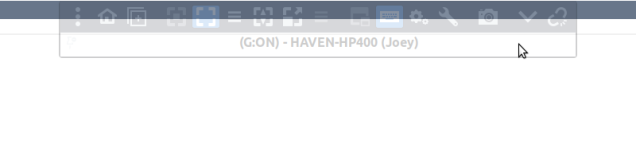
This appears to only be an issue with Remmina installed using Flatpak and was reported several years ago [1][2].
Fortunately, in the latter report a solution is presented once you get past the condescending tone about not reporting bugs in support forums. Apparently this is a feature – not a bug. The fix is to use the scroll wheel on the mouse while positioning the cursor over the toolbar (on touchpads use 2-finger scroll).